See the recent follow-up on the changes to the font family name on Catalina and changes needed at the JRE level to support proper kerning.
Starting from OS X El Capitan (10.11), there’s a new default system font in town – San Francisco. And it came with a very big underlying change, as detailed by Craig Hockenberry:
Apple has started abstracting the idea of a system font: it doesn’t have a publicly exposed name. They’ve also stated that any private names are subject to change. These private names all begin with a period: the Ultralight face for San Francisco is named “.SFNSDisplay-Ultralight”. To determine this name, you need to dig around in the font instances returned by NSFont or UIFont; it’s not easy by design.
The motivation for this abstraction is so the operating system can make better choices on which face to use at a given weight. Apple is also working on font features, such as selectable “6” and “9” glyphs or non-monospaced numbers. It’s my guess that they’d like to bring these features to the web, as well.
Even though the underlying .otf files are still in /System/Library/Fonts, San Francisco is no longer exposed via the regular APIs that web and desktop developers have grown used to. Specifically for Swing developers (of which there may not be many, so at some point it will kind of take care of itself), passing “San Francisco” to the Font constructor ends up using the previous default – Lucida Grande.
JavaFX is already doing the right thing, using San Francisco as the default UI font on El Capitan and Sierra. Swing’s legacy is to have each look-and-feel decide which font to use, and I was expecting the “System” look-and-feel which maps to Aqua to be using the right font family on the latest OS releases. That is not the case as I’m writing this entry, and Swing apps on both El Capitan and Sierra are still using Lucida Grande on both 8u112 and 9-ea.
Last week Phil Race pointed me to this issue that tracked syncing up the internal implementation details of glyph mapping between JavaFX and AWT. That issue has been fixed in early access builds of JDK 9, and is slated to be available in JDK 8 u152 scheduled for October 2017. At the present moment there is no public API to get either a name or a font instance itself that will be mapped to Lucida Grande on 10.10 and earlier, and to San Francisco on 10.11 and 10.12. The only available solution is quite brittle as it depends on the internal naming conventions exposed by the underlying OS:
- .Helvetica Neue DeskInterface on El Capitan (10.11)
- .SF NS Text on Sierra (10.12)
Note that you need a leading dot in both cases, and that this only works on early access builds of JDK 9 at the moment:
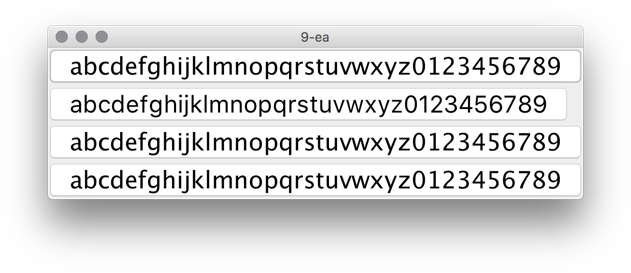
In this screenshot the second button is using new Font(“.SF NS Text”, Font.PLAIN, 24) while the rest are rendered with Lucida Grande. The most noticeable differences are in the curvy strokes of “e”, “g”, “5” and “9”, as well as the straight leg of “a”.
Ideally, there’d be an officially supported way to use the right font on OS X / macOS, either in a form on some kind of a static Font API or a synthetic font family that maps to the underlying system font on all supported platforms. Phil has filed a bug to track the progress on that front.
This might be a bit of a surprise, but after almost six years of self-imposed hiatus I’ve decided to come back to some of the open-source Swing projects that have been frozen in time since late 2010. Part of it was a mild curiosity to see how much things have changed in the meanwhile, and part of it was somewhat of a challenge to get back to a code base that I once knew like the back of my hand.
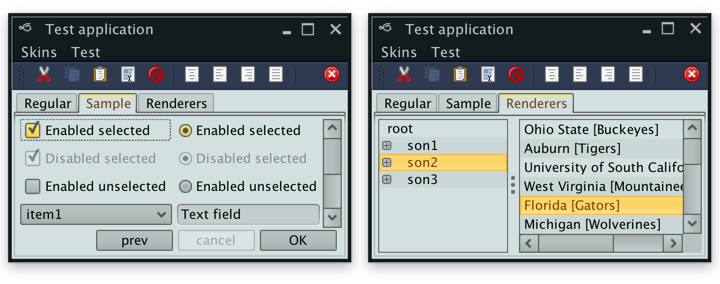
Before delving into the rest of this rather lengthy post, a fair warning. The images seen here are only meant to be viewed on high-resolution / retina / 2x-density screens. Otherwise what you’re seeing is a scaled down version of the original images that has little to do with the actual visuals seen on those screens.
Having said that, what is you see above is what I saw a couple of months ago on my 2013 MacBook Pro that has a Retina screen. Having spent the last four years looking at crisp visuals of pretty much all the native apps (except for Eclipse that is just now starting to get there, but then again calling Eclipse a native app is somewhat of a stretch), this was painful. There are obvious line artifacts, with the two most noticeable being the light outline along left/top edges of the main window and a darker horizontal line across the selected tab. But other that that, everything is just too blocky, pixelated and way too fat.
Two months later, I’m happy to report that Substance is a fully fledged citizen of the Retina universe. Given the amount of work that went into making that happen, the next release will have a version bump to 7.0 code-named Uruguay. The three big themes of this release will be as follows.
Hi DPI support
Searching the web for the initial pointers on Hi DPI support in Swing got me to this post from 2013 by Konstantin Bulenkov. Konstantin is the team lead at Jetbrains – the company behind the IntelliJ platform and all the apps built on top of that platform. Did you know that IntelliJ IDEA is a Swing app? If you didn’t, now you know.
Lucky for me, the code referenced in that post is part of the community edition of IDEA and is available under the quite permissive Apache license. And even though some part of that code is using reflection to query the underlying capabilities, if it’s working for IDEA with its hundreds of thousands of active users, it’s certainly good enough for me.
This code now powers pretty much all the pixels you see in Substance 7.0 – once again, the same warning about images that are meant to be viewed only on retina / high-res screens applies to all the images in this post.
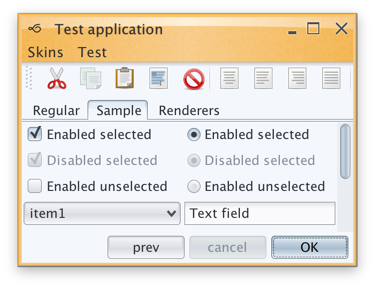
Continue reading »
I’ve just published the final releases for the following projects:
Flamingo 5.0 release contains:
- New scroller panel component
- New color selector popup
- Full right-to-left (RTL) support
- Toggle menu buttons
- Dock icon for ribbon frame on Mac
- Dynamic resize of ribbon components
Substance 6.1 release contains:
- Platform specific keyboard shortcuts
- New Mariner skin
- New Office Black 2007 skin
- Better visual integration in Substance Flamingo plugin for ribbon under all core Substance skins
Trident 1.3 is mainly maintenance release with a few minor API additions to the repaint timelines. Flamingo uses Trident for some of the animations, and you will need to add the latest Trident jar to the classpath. If you’re running your Flamingo-based application under Substance, add the latest Substance Flamingo plugin jar to the classpath for consistent visual appearance and animation effects.
Here are a few screenshots of these libraries in action. New Mariner skin in Substance:

New Office Black 2007 skin in Substance that is targeting the Flamingo ribbon component:

Scrolling support for Flamingo popup menus:


Color selector popup for Flamingo command buttons:

Full right-to-left support in Flamingo ribbon:

I’ve just published the release candidates for the following projects:
Flamingo 5.0 release candidate contains:
- New scroller panel component
- New color selector popup
- Full right-to-left (RTL) support
- Toggle menu buttons
- Dock icon for ribbon frame on Mac
- Dynamic resize of ribbon components
Substance 6.1 release candidate contains:
- Platform specific keyboard shortcuts
- New Mariner skin
- New Office Black 2007 skin
- Better visual integration in Substance Flamingo plugin for ribbon under all core Substance skins
Trident 1.3 is mainly maintenance release with a few minor API additions to the repaint timelines. Flamingo uses Trident for some of the animations, and you will need to add the latest Trident jar to the classpath. If you’re running your Flamingo-based application under Substance, add the latest Substance Flamingo plugin jar to the classpath for consistent visual appearance and animation effects.
The final releases for all the projects are scheduled for August 9. Only bugs will be fixed until that date.
![]()





