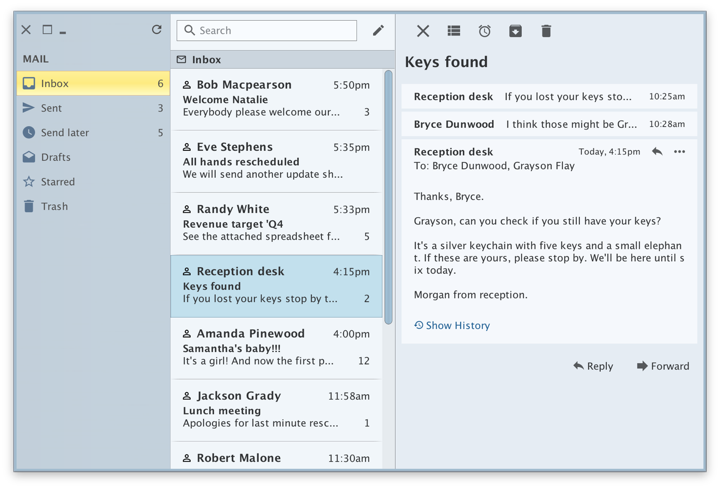
Going with the new biannual release cycle of my Swing projects, it’s time to do the release candidates for the latest iterations.
The first major pillar for Substance 8.0 (code-named Wyoming) is Project Cerebrum – unified API surface. The API surface for controlling the visual appearance and behavior of various parts of Substance has grown organically over the years. Part of this growth process has been experimenting with various ways to express this control, from client properties to VM flags to APIs on a number of classes.
Starting with 8.0, the only officially supported entry point into configuring the behavior of Substance-powered UIs and for querying the state of such UIs is via the org.pushingpixels.substance.api.SubstanceCortex class. The API surface of this class is broken into a number of scopes, with every scope applying at the specific granularity level of control
The second major pillar is Project Visor – configurable and custom title pane content. It provides a number of APIs to configure the layout in and around the title pane area of application windows. SubstanceCortex.GlobalScope.configureTitleContentGravity is the API to globally configure the gravity (edge alignment) of title pane content – title text, control buttons (minimize, maximize, close) and app icon.
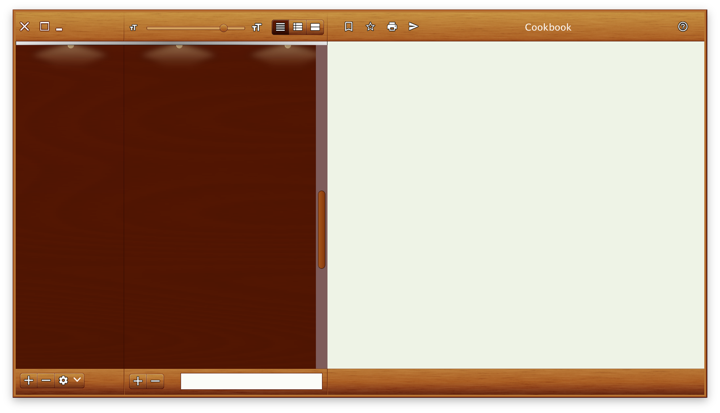
The following APIs on the SubstanceCortex.WindowScope scope allow apps to extend the main content view into the title pane area – as can be seen in all the screenshots in this post:
extendContentIntoTitlePane(Window, SubstanceSlices.HorizontalGravity, SubstanceSlices.VerticalGravity) to marks the specified window to have its content extend vertically into the title pane area.getTitlePaneControlInsets(Window) to query the insets that should be reserved for the main control buttons – close / maximize / minimize.setPreferredTitlePaneHeight(Window, int) to increase the preferred height of the title pane area in case the content you extend into that area is taller than the main control buttons.createTitlePaneControlButton(Window) to get a button that has consistent visual appearance and preferred size with the main control buttons.
Calling JFrame.setDefaultLookAndFeelDecorated(true) on the specific window is the mandatory pre-requisite to be extend the window content into the title pane area with SubstanceCortex.WindowScope.extendContentIntoTitlePane API. See the skeleton demo apps for sample code on how to use these APIs.
The third major pillar is Project Corpora. Up until version 8.0, Substance used to depend on laf-plugin and laf-widget. Those two projects were envisioned when the landscape of third party look-and-feels in particular, and Swing in general, was more vibrant. The goal was:
- For
laf-plugin to provide a common mechanism for specifying look-and-feel plugins for components libraries
- For
laf-widget to provide a collection of widgets that enhance the visual appearance and behavior of specific Swing components
The functionality of these two projects has now been folded into the main Substance codebase. The APIs for configuring animations and widgets are now part of the SubstanceCortex class
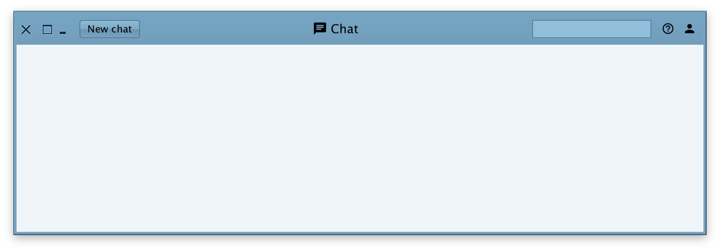
In addition, Substance 8.0 comes with:
- Consistent package names for public APIs
- Removed automatic discovery of Substance plugins (that could be used for injecting unintended behaviors into Swing apps powered by Substance)
- Switch to Material icons for built-in components
- Support for icon packs
- Better support for fractional desktop scaling factors
Full release notes for Substance 8.0 are available here.
The biggest change in Flamingo 5.3 (code-named Liadan) is separating the non-core functionality into two new projects:
- Ibis has the code for using vector-based icons in Swing apps. It supports offline transcoding of SVG content into Java2D-powered classes, as well as dynamic display of SVG content at runtime (powered by the latest version of Apache Batik)
- Spoonbill has the code for browsing SVN repositories with the
JBreadcrumbBar component from the core Flamingo project. Future plans include extending this functionality to GitHub repositories as well.
If you’re in the business of writing Swing desktop applications, I’d love for you to take the latest release candidates of Substance and Flamingo for a spin. You can find the downloads in the /drop folders of the matching Github repositories. All of them require Java 8 to build and run. The final releases are scheduled to happen in two weeks’ time, on the week of March 11th.
Going with the new biannual release cycle of my Swing projects, it’s time to do the release candidates for the latest iterations of Substance and Flamingo.
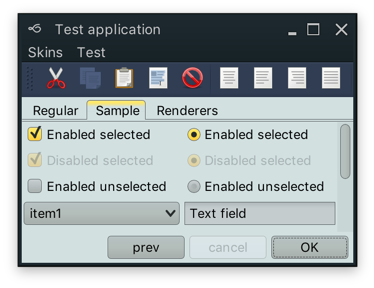
Along with a few visual polishes and tweaks, Substance 7.1 (code-named Vermont) brings support for using correct default system font on macOS 10.10+ when you’re running your app under the recently-released Java 9.
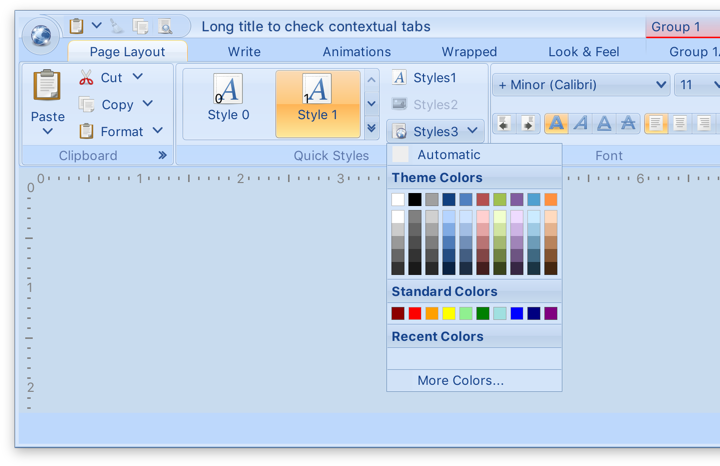
The previous release of Substance brought full support for high DPI screens, and the latest release candidate for Flamingo 5.2 (code-named Kennocha) aligns both libraries to be first class citizens on modern screen hardware. The unofficial release notes are:
- Full high DPI support for all components, including
- Command button icons and arrows
- Color selector popup menu
- Ribbon galleries
- Ribbon bands in collapsed state
- Support for vertical scrolling of secondary level content in ribbon application menu
- Better mouse wheel handling in command menu popups
- Addressed clipping issues on some transcoded SVG content
If you’re in the business of writing Swing desktop applications, I’d love for you to take the latest release candidates of Substance and Flamingo for a spin. You can find the downloads in the /drop folders of the matching Github repositories. All of them require Java 8 to build and run. The final releases are scheduled to happen in two weeks’ time, on the week of October 16th.
Today is the day a bunch of my long-running Swing projects get officially back to life. If you’ve missed the previous post from late last year, those of you who are still in business of writing Swing applications might be interested to take a look at the latest releases of Substance, Flamingo and Trident.
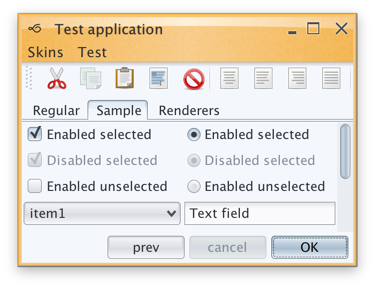
Substance is a versatile, extensible and fast look-and-feel that brings a wide variety of lovingly tailored skins, as well as quite a few behavior augmentations to Swing applications. The major themes of release 7.0 (code-named Uruguay) are support for high DPI monitors, reduction of visual noise and improved visual consistency across all core skins.
Substance 7.0 also has three new skins. The first one is Cerulean skin which was part of the Insubstantial fork that was maintained by Danno Ferrin:
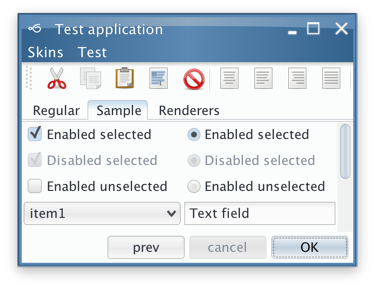
The other two were added to the Graphite family. The first one is Graphite Gold that uses gold highlights on active elements:

The second is Graphite Chalk that has increased contrast on all UI elements:
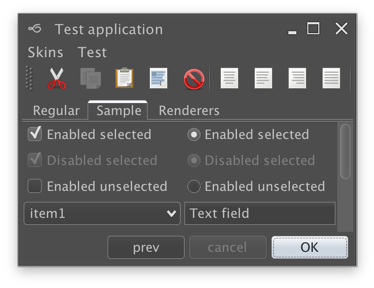
Flamingo is a component suite that provides a Swing implementation of the Office 2007 ribbon container and related components. All Flamingo components have been streamlined to look well under Substance skins, including full high DPI support. Flamingo’s latest release is 5.1 code-named Jileen:
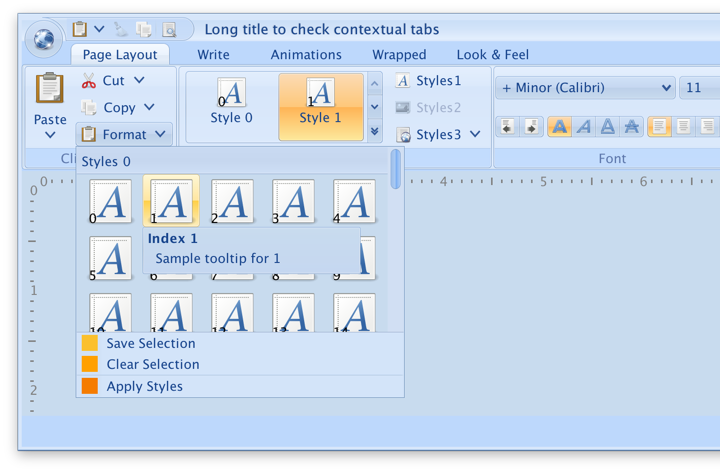
Finally, Trident is the animation library that powers all the animation in both Substance and Flamingo. As this library does not have any user-facing features that directly touch pixels, there is no new functionality in this release. Much has changed since the last time I’ve worked on Trident, and the time has come to remove built-in support for both SWT and Android. With release 1.4 (code-named Enchanted) Swing is the only UI toolkit supported out of the box.
What is next for these libraries?
As the title of this post suggests, I am planning to do two releases a year. What is on that roadmap? I’m not going to make any strong commitments, but these are the rough areas for the next few releases:
- There once was time where I’ve hoped that other look-and-feels would adopt some of the pieces of Substance. That time is long gone, and splitting the functionality across multiple pieces is just overhead. The relevant functionality from both laf-plugin and laf-widget projects is going to be folded back into the Substance code base.
- It is highly likely that I’m going to move Substance away from “seamless” discovery of plugins based on classloader magic. For example, if you’re using Flamingo in your application, you will need to declare an explicit plugin initialization along with setting Substance as your look-and-feel.
- Speaking of Flamingo, I’m going to focus exclusively on how those components look and behave under Substance. Third party look-and-feels are not what they used to be. It’s just not worth my time any more.
- Having said that, there’s much work to be done in Flamingo to provide full support for high DPI monitors. This is the place to follow that work.
So, if you still find yourself writing Swing applications, I’d love for you to give the latest release wave a try. You can find the downloads in the /drop folder of the matching Github repositories. All of them require Java 8 to build and run.
This might be a bit of a surprise, but after almost six years of self-imposed hiatus I’ve decided to come back to some of the open-source Swing projects that have been frozen in time since late 2010. Part of it was a mild curiosity to see how much things have changed in the meanwhile, and part of it was somewhat of a challenge to get back to a code base that I once knew like the back of my hand.
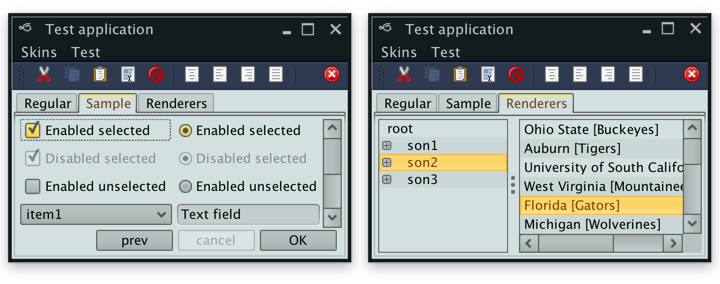
Before delving into the rest of this rather lengthy post, a fair warning. The images seen here are only meant to be viewed on high-resolution / retina / 2x-density screens. Otherwise what you’re seeing is a scaled down version of the original images that has little to do with the actual visuals seen on those screens.
Having said that, what is you see above is what I saw a couple of months ago on my 2013 MacBook Pro that has a Retina screen. Having spent the last four years looking at crisp visuals of pretty much all the native apps (except for Eclipse that is just now starting to get there, but then again calling Eclipse a native app is somewhat of a stretch), this was painful. There are obvious line artifacts, with the two most noticeable being the light outline along left/top edges of the main window and a darker horizontal line across the selected tab. But other that that, everything is just too blocky, pixelated and way too fat.
Two months later, I’m happy to report that Substance is a fully fledged citizen of the Retina universe. Given the amount of work that went into making that happen, the next release will have a version bump to 7.0 code-named Uruguay. The three big themes of this release will be as follows.
Hi DPI support
Searching the web for the initial pointers on Hi DPI support in Swing got me to this post from 2013 by Konstantin Bulenkov. Konstantin is the team lead at Jetbrains – the company behind the IntelliJ platform and all the apps built on top of that platform. Did you know that IntelliJ IDEA is a Swing app? If you didn’t, now you know.
Lucky for me, the code referenced in that post is part of the community edition of IDEA and is available under the quite permissive Apache license. And even though some part of that code is using reflection to query the underlying capabilities, if it’s working for IDEA with its hundreds of thousands of active users, it’s certainly good enough for me.
This code now powers pretty much all the pixels you see in Substance 7.0 – once again, the same warning about images that are meant to be viewed only on retina / high-res screens applies to all the images in this post.
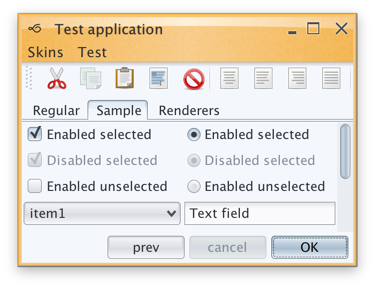
Continue reading »
![]()
![]()
![]()