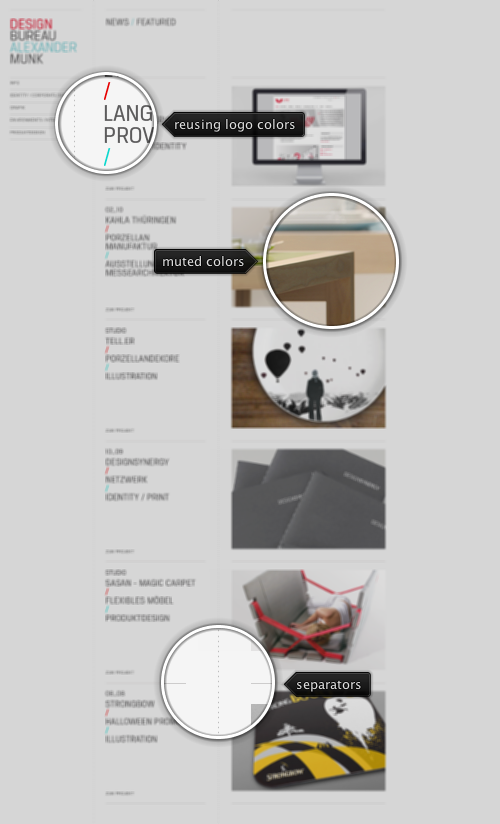
Today’s post highlights the design of AlexanderMunk.com. An austere three column layout reserves the left column for a static vertical navigation menu, and highlights five selected projects with clean typography and toned down thumbnails. Note how the fonts and colors of the project descriptions match those of the main logo – when the designer opts to use images instead of embedded fonts for extra design fidelity.
Clicking on a project description navigates to the project details, where each page maintains the same austere monochrome palette with toned down splashes of the main project color. LTC / Identity is a perfect example of using a desaturated raspberry to create a connection between all project images. The page footer is my favorite element – it lists the fonts and Pantone colors used for the specific design. This can be found in other identity project pages, such as Designsynergy, as well.
The profile page is an additional example of heavy influence of print design, with a large image used for precise layout of the text sections. This would not necessarily undermine the designer credentials as Alexander specializes in identity and interior / product design – and not in web design.
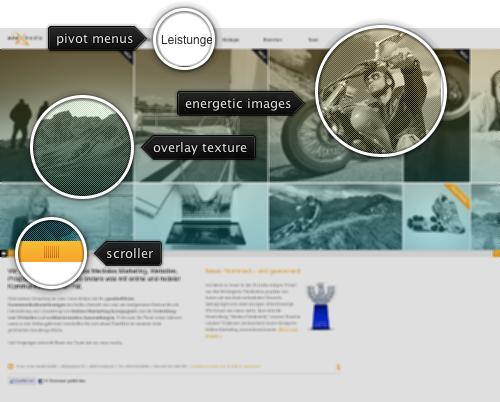
Today’s post highlights the design of AccXMedia.com. A two-row portfolio strip is the main interactive element on this single-page site. A Flash-free multi-faceted immersive experience starts with full-size photographs that capture the human size of the specific projects and maintain consistency across the entire portfolio strip. The images load and fade in on demand as you scroll to the right, and the vertical gray-blue overlay prevents a visual overload of full-color vibrant pictures.
Moving the mouse over the specific image initiates a transition sequence that cross fades the full color image and slides in a translucent information overlay with a short description of the project. Move the mouse between different images in the same row and in two different rows to see attractive and well-executed slide transition sequences of the project descriptions.
A “case study” yellow ribbon in the top-right corner marks a project that has further visual information about the specific project. Clicking such a thumbnail overlays a rich mix of screenshots, pictures, blueprints and text sections that take a deeper look at the specific project – invoking a strong connection to traditional fold out print brochures or booklets.
The slide-down menu serves as a “pivot” to apply a filter to the portfolio strip. Selecting the specific entry leaves only those entries relevant to the specific “subsection” of the company portfolio – web design, online marketing, different market verticals etc. And a rather inconspicuous icon in the bottom left corner of the portfolio strip (to the left of the yellow horizontal scrollbar) slides in a translucent listing of all entries under the current (filtered) view, enabling quicker navigation in case you’re searching for a specific project.
As an added bonus, the portfolio strip is also used to display an attractive introduction to the people behind the company. Click the “Team” menu entry to see an impressive gallery of portraits that bleed into the white space that surrounds the bio blurbs and social links. All the entries are consistently styled with the main black-yellow palette, use clean typography and inject a little bit of layout variation to keep the entire layer friendly and humane.
On a slightly less positive side, it feels that much less visual attention was spent on the bottom half of the main page, with a rather awkward horizontal layout of two large text sections, a somewhat gaudy award icon and an out-of-place Facebook connector footer. I would rather see this content folded into the main portfolio strip in much the same way as the team and contact info overlays, making it perhaps even slightly taller.
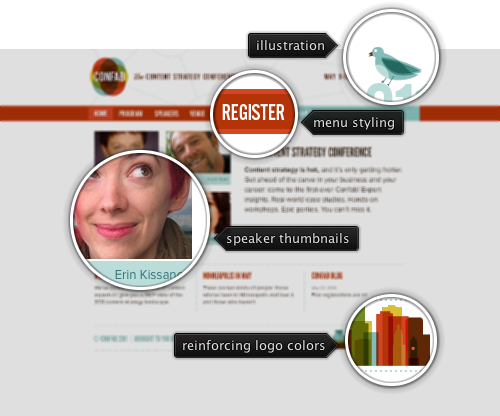
Today’s post highlights the design of Confab2011.com. A clean and easily scannable main page that uses a cool color palette of brick orange and desaturated cerulean to frame the navigation menu and 2*2 grid of speaker headshots (which is populated randomly on every page reload). Earthen yellows, greens and browns join the palette in the main icon and a multi-layered illustration of overlapping building outlines in the footer. This is a recurring visual element – not multiple decoration layers in the navigation menu and the bird illustration in the top-right corner.
On a less positive side, League Gothic from Typekit looks awkward on all-caps navigation menu entries, especially “REGISTER” with an oversized S in close proximity to a narrow G. Another example is “ABOUT CONFAB” with a lot of kerning issues in smaller font sizes. On a more positive side, enjoy smooth rollover animations on the speaker headshots and a little extra rollover effect on the stylized bird.

Today’s post highlights the design of ChambersJudd.com. A spartan monochromatic palette and clean typography (with embedded Aller font family) lay the visual foundation for the main content. It is rather surprising to see so much screen estate given to the tweet stream, and so little emphasis on the studio work that is said to span the last ten years. On a brighter side, I like the choice of light gray color for links and a clever typographic combination of first letters of founders’ last names in the studio logo.