After spending the best part of the last ten years doing desktop development, I shifted gears last December and joined the Android team at Google as a client user interface engineer. It’s been an interesting ride so far, and today i wanted to mention a few things worth keeping in mind if you are a mobile UI developer.
If you glance at the sidebar, you’ll see that my particular interest lies in creating polished, responsive and well behaving user-facing applications that help the end users achieve their goals quickly and painlessly. There are many things similar between designing and implementing desktop and mobile UIs:
- Work with a visual designer to create a polished and aesthetically appealing appearance.
- Make sure that your application remains responsive by running all long operations (such as database access, network access, I/O and so on) on background threads that update the UI when necessary.
- Handle errors in such a way that their exposure to the user is minimal. If the network is not available, switch to offline mode or exponential backoff retries. If the backend returned an abnormal condition, do not bombard the user with the stacktrace and offer automatic error reporting and recovery route.
The main difference between the desktop and the mobile lies in the form factor, how it affects user’s interaction with the hardware and, by extension, with your application.
Desktop monitors and laptop / netbooks are much bigger than phone screens. While some desktop setups allow rotating the monitor, the applications are not expected to change the internal layout – no matter if they are running fullscreen or in a smaller window. Users expect to be able to dynamically resize the application windows. Finally, only now we start seeing the hardware manufacturers push consumer grade (== cheaper) touch screen hardware; the vast majority of user interaction is done with mouse, track pad or some other non-immediate form.
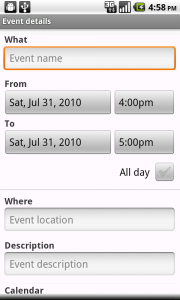 Phones are small. They fit in your pocket. The user expects to rotate the phone and have the application make the best usage of the available screen estate. Also, gone are the days when flagship models are operated with high-precision pointing devices such as stylus. You interact with the applications using your fingers and, depending on how modern your phone / applications are, some support multi-touch.
Phones are small. They fit in your pocket. The user expects to rotate the phone and have the application make the best usage of the available screen estate. Also, gone are the days when flagship models are operated with high-precision pointing devices such as stylus. You interact with the applications using your fingers and, depending on how modern your phone / applications are, some support multi-touch.
This brings me to the first major difference between desktop and mobile – smaller screens and bigger controls. Since the interaction is done with the fingers, you cannot cram as many tiny UI controls as you can – no matter what is the screen density (DPI / PPI). To the right you can see a screen that creates a new calendar event. While you certainly can make the controls smaller and not require the user to scroll the form, your users will hate you for making them miss the intended target and waste their time.
When you have less screen estate, think about every control. If it is optional, consider exposing it as a preference after the flow is done, or hide it in an expandable “more” section. If your form spans more than a couple screen heights, consider splitting it in two separate screens, or even rethink how much information is really necessary to collect from the user. Also, think about portrait vs. landscape orientation, which brings me to the second major difference – rotation and ratio change.
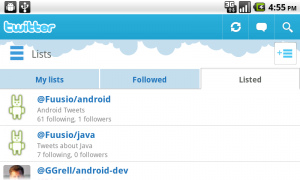 Due to limited physical size of the screen, you are always in fullscreen mode. When you click on a URL in your Twitter client, the browser window is launched in fullscreen mode and you don’t see multiple windows at the same time. The only exception is overlay dialogs usually used to display temporary and auxiliary information (such as terms of service, for example). Another consequence of form factor is that the phone is not “restricted” to be in always-landscape mode (unlike, say, laptops which would be quite awkward to operate in portrait).
Due to limited physical size of the screen, you are always in fullscreen mode. When you click on a URL in your Twitter client, the browser window is launched in fullscreen mode and you don’t see multiple windows at the same time. The only exception is overlay dialogs usually used to display temporary and auxiliary information (such as terms of service, for example). Another consequence of form factor is that the phone is not “restricted” to be in always-landscape mode (unlike, say, laptops which would be quite awkward to operate in portrait).
When the user rotates the phone from portrait to landscape, the currently fronted window should reflow itself to make best usage of the screen estate. In the example above, the layout of the Twitter client is clearly designed to be optimized for the portrait mode. The title bar has the global action buttons (refresh, post, search), and the action bar below it shows your current “location” in the application and context-sensitive operations. Then, you have the tab bar to switch between the different lists. Finally, the actual content is displayed in a one-column list where each cell wastes around 60% of its space. On top of this, all three bars remain anchored when the list is scrolled – which amounts to only around 20%-25% of the screen space used to display the information that the user is interested in. In this case, the design should be reworked to, perhaps, move the global and context-sensitive actions to a separate vertical column and let the list span the entire height in a separate vertical column.
The next difference has already been mentioned – user interaction with the application. There is no such thing as cursor, since there is no such thing as mouse. Hence, there is no such thing as rollover effects to provide visual feedback of which elements are actionable (as noted by Derek Powazek a few days ago). Instead, you have a quite different, and very rich interaction mode – touch. Even single-touch applications can expose a wide variety of interactions, including tap, long touch, move and fling. Android’s VelocityTracker is an indispensable utility to keep track of motion events without needing to go inside the details and history of each one. And once the fling motion is over, feed the velocity directly to ScrollView.fling() or translate it to your custom motion path.
Without the mouse, and without targettable scroll bars (that, if permanently displayed, take precious screen estate), you cannot have predictably behaving nested scrollable areas. A popular UI paradigm in screens displaying item lists – such as emails, tweets or search results – relies on the list spanning all available vertical space, where scrolling to the very bottom initiates a request for the next page of items. Instead of thinking what should happen when such a list is placed in the middle of another scrollable view with a few controls below it – revisit your design and adapt it to the mobile platform.
The fourth difference is screen density. This is the subject of many entries on this blog in the last few years (as well as the JavaOne presentation i did with Mike Swingler from Apple). Despite the early promises, desktop / laptop display hardware has not progressed as much as i expected as far as the resolution / density goes. Consumer-grade monitors are mostly in 96-120 DPI (dots per inch) range, and there is little incentive for developers to spend time and money to properly support higher-end monitors (such as 150DPI QSXGA monitors priced at around $14,000 or the discontinued 204 DPI IDTech MD22292 series that was priced around $9,000).
That’s not quite the same as far as the phones go. Existing devices available from different manufacturers vary between 120 dpi for lower end HTC Tattoo / Wildfire and 240 dpi for the higher end Droid series – difference of 100% in screen density. This means that using hardcoded values for pixels and one set of images will lead to one of two things on a higher end phone. Your UI will either be upscaled and fuzzy, or the controls will be too small (in physical units such as inches) to allow comfortable targeting with a finger. This subject is discussed at length in the “Supporting multiple screens” documentation (for Android), with two things to remember – bundle multiple resolution images and use DisplayMetrics to scale your custom drawing code.
And this brings me to the last major difference – limited CPU / memory resources. Medium range hardware in consumer-grade desktop and laptop machines comes with CPU / memory resources that even a modern phone can only dream of. Multiple cores, graphic cards with large dedicated video memory, standard 4GB RAM with cheap expansion options, fast CPUs cooled by large fans – all of these have made the user interface implementer in me quite lazy. I don’t really have to care how many objects i create during each painting (as long as i don’t do something stupid as a database operation in the middle of painting). I fully rely on large memory and fast garbage collection to take care of all these small allocations and to keep the framerate acceptable.
While things may change in the next few years, due to inevitable push from the hardware manufacturers that find themselves in a constant state of competition, today you must be prudent. If you have any custom drawing code in your View.onDraw() – do not allocate any objects in it. Romain Guy has tweeted about this a few days ago, and it has been a subject of the internal code reviews that he did with me over the last week. Any graphic object, such as path, gradient, paint, point or rectangle must be created outside the drawing flow. Objects such as Rect, Point or Path should be created in the constructor of your view and cleared / reset in the onDraw() implementation. LinearGradients and RadialGradients that depend on the width and height of the view should be recreated only in the View.onSizeChanged(). Another option is to create the gradient object once in the constructor and then change its matrix dynamically during the painting. Paint objects should be created in the constructor and have the global settings (such as antialias, color filter, dither or filter bitmap) set once. Then, the onDraw() will only set the dynamic values, such as color, alpha and stroke width. To make sure that you don’t allocate any object in your drawing cycle, run DDMS (Dalvik debug monitor) tool and switch to the “Allocation Tracker” tab.
To summarize, here are the major differences between desktop and mobile UI development, all related to the different form factor:
- Smaller screens and bigger controls
- Rotation and ratio change
- User interaction with application
- Screen density
- Limited CPU / memory resources
Thanks to Romain Guy for reviewing the early draft and completing the missing bits.
In an indirect response to my earlier post, David Grace writes:
All this talk about not being able to create something that looks good in JavaFX is hot air. JavaFX has the functionality to do so, you just have to know how. What JavaFX needs is for the preview controls and layouts to be finished, controls such as a table implemented, and the Prism renderer implemented. When this is done it will be easy to write any application that could be written in Swing quicker, looking much better and with far greater performance. Personally i would of rathered investment in Swing instead, but Sun/Oracle have invested in JavaFX and in many ways its already far better than Swing, except for missing components.
Modern programming languages provide abstraction layers and higher level concepts to shield the programmers from the low level drudgery of writing assembly code. In much the same way modern UI toolkits provide component libraries, image composition, transformations, animations and many other tools that make it simpler to translate the intended design into a living and breathing reality. But eventually, it’s pixels. All the way down.
Just as the vast majority of the programming languages are Turing complete, the vast majority of UI toolkits are what i call pixel complete. If the specific toolkit exposes the ability to control every single pixel in the window (with, say, paintComponent in Swing, onDraw in Android, paintControl in SWT or updateDisplayList in Flex just to name a few), there are no limits to what can be put on the screen. Modulo support for translucent and shaped windows, you can take any design and turn it into reality. Indeed, if you know how to do it, you can do anything. But that’s not the point.
How about this – instead of asking what people can do with JavaFX, ask what people are actually doing with it.
It’s been three years since JavaFX was announced to the world, and it’s time to see how far has it gone with capturing the minds of the target audience. From the very beginning, JavaFX was positioned to be a prime environment to create compelling user interfaces (count how many times the word “rich” is used in the first sentence):
JavaFX provides a unified development and deployment model for building rich client applications that integrate rich immersive media such as audio and video, graphics, rich text and web services. JavaFX allows creative developers to program in a visual context thus helping them to bring their ideas to life quicker and better.
In addition, following in the footsteps of Apple, Adobe and Microsoft that have all realized the importance of bringing professional designers as equal partners in the process of creating new wave of user-facing products, JavaFX has placed significant effort into making the collaboration between developers and designers easy:
JavaFX allows designers and developers to simply and swiftly combine graphics and media assets to unleash their creative potential with significantly reduced effort. Using the JavaFX Production Suite, a suite of tools and plugins for Adobe Photoshop and Adobe Illustrator, designers seamlessly create and export graphics from their existing tools into the JavaFX format. The plugins allow One-click conversion and provide a preview enabling designers to make any necessary modifications prior to conversion. Also included is the JavaFX Media Factory, enabling designers to use Scalable Vector Graphics (SVG) editors such as Inkscape with JavaFX as well.
In this world, a designer continues to use the tools that he is fluent with (Photoshop and Illustrator), and a developer continues to use the tools that he is fluent with (code editor). And while the final product contains the work of both sides, they can continue working in parallel, refining and tweaking the UI and the business logic as they go. In fact, one of the earliest demos shown at JavaOne showed a designer exporting a layered background to be used in a UI and a developer importing the visual assets to be used in the application. After the developer had added a few listeners, the designer changed the visuals, which were then re-imported into the application without any change in the application code.
And that was one of the main promises to the companies considering the choice of a UI toolkit for their next big application. That there’s this large pool of professional creative talent, and you can tap into it without forcing them to abandon the familiar set of tools. In addition, you don’t need to fear that the developers will cut corners and miss all the fine visual details when they implement the UI mocks – the visuals are imported from the design tools, untouched by the developers that toil away at the business logic.
Judging by how well this promise has translated into reality, JavaFX is a train wreck.
No matter what your opinion on Microsoft, you cannot deny that they have mastered the fine art of promoting their UI toolkits. When WPF was announced a few years ago (slightly before JavaFX), Microsoft forged agreements with a number of third-party companies that have created visually rich and aesthetically pleasing business applications that focused mainly on showcasing the full graphic capabilities of the UI toolkit. Companies such as thirteen23 and Infragistics have created WPF applications to browse Netflix, Amazon, Flickr, Twitter and many more.
Apple’s obsession with design has not gone unnoticed with the designer community. Not a week passes by without yet another round of beautifully designed applications for Mac, iPad or iPhone. People obsess over the placement and color of each pixel, and spend untold hours refining and polishing every single element that is displayed on the screen. Applications are judged on the appearance as much as they are judged on the functionality – if not more.
What has happened with JavaFX in the meantime? Nada. I am yet to see a single significant JavaFX application that looks good. And while developers obsess over semantics of sequences and null pointer exceptions, designers just don’t care. The “rich” part of JavaFX-powered RIAs is just not happening. Jim Weaver had an interesting idea when he required all teams participating in the JavaFX RIA exemplar challenge to have one developer and one designer. After a few weeks the rules were changed to no longer require the participation of a designer. Nine months after the competition has been announced, no news on the participants or the winner.
If the simplest explanation is also the correct one, then i would assume that the competition has failed to attract any significant number of professional designers. Extrapolating that, publishing screenshots of the existing entries (presumably designed by the developers) would not sit well with what this competition meant to achieve – showing the world that JavaFX is a viable and strong alternative for companies that want to create rich business applications. Depending on your personal opinion, the last statement may have never been true.
Bear with me for a moment. There’s this guy sitting in a bar. He doesn’t have any money to pay for the drinks, and nobody wants to invite him to join their table. Thinking about what he can do, he sees a bunch of guys from Mongolia sitting around a table full of food and alcohol. Strolling over, he asks them: “Do you want to hear a story about a fight between a russian warrior and a mongol warrior”? Half ignoring him, they say “whatever, go ahead”.
“And so the story goes that a russian warrior and a mongol warrior met for a fight. The mongol struck the russian, and the russian sunk into the ground up to his ankles”. The mongols are starting to pay some interest, and give the guy a small drink. After finishing the drink the guy continues. “The mongol strikes the russian one more time, and the russian sinks into the ground up to his knees”. The mongols give him some food and more to drink. “He strikes him the third time, and the russian sinks into the ground up to his chest”.
Now the mongols are really happy, giving him some steak to eat and more to drink. The guy starts getting drunk and relaxed, and continues the story. “Now it’s time for the russian. He strikes him once, but the mongol stands. Immovable, unshaken”. The mongols keep on giving him more food and alcohol. “The russian strikes once more, but the mongol stands. Immovable, unshaken”. They give him all their food, captivated by the story. The guy keeps on drinking. “The russian strikes the third time, but the mongol stands. Immovable, unshaken”. The mongols are ecstatic, unable to contain their joy. The guy is done with eating and drinking, and leans back to rest. The mongols are urging him to continue the story and keep on asking him what’s next. The guy says: “What’s next? The mongol stands. Immovable, unshaken. With only his ears above the ground”. (*)
Which brings me to Swing. The last 18 months have seen little change in the direction of the core Swing library – maintenance and bug fixing. With every passing milestone of JDK 7, more and more Swing features have been removed from the feature list. Swing application framework, SwingX painters and new components all fell to the side. And while there have been a number of bug fixes in the last few months, the only public API enhancements in core Swing are shaped / translucent windows (an API that has been promoted from 6u10+ to be public) and JLayer (an almost direct port of JXLayer).
In the meantime, we’re not going to see any of:
- Components such as date picker, month view, task panes, split buttons.
- A modern (HTML 5 / CSS 3) browser component.
- Form / grid oriented layout managers.
- Binding.
- Video playback / recording.
- Docking / windowing.
- API enhancements to the table component.
Given how much is going on with JavaFX, this is not really surprising. This just confirms what i said before. Core Swing is in feature freeze, immovable, unshaken. It is a solid foundation, and lends itself quite easily to external third-party enhancements. But as far as the core feature set – it’s not going anywhere. A couple of random observations.
Since Oracle acquisition, the bug fixing pace has definitely picked up. There’s a bunch of bugs being fixed in both Swing and Java2D. On the other hand, JavaFX has Prism, a new rendering pipeline for mobile, desktop and TV stacks. While Swing / Java2D has been the foundation of JavaFX desktop profile before, and we enjoyed incidental performance improvements and bug fixes as the result, it’s not going to last for very long. New composites, hardware acceleration, new graphic primitives are unlikely to be ported and maintained in two different pipelines. And i would imagine that internally Prism also has quite a few different backends, each one optimized for the specific graphics hardware – meaning more work in the foreseeable future outside the existing Java2D backends.
NetBeans is an interesting beast. A solid foundation for writing modular boring business applications, it has not seen any of its features ported to core Swing. We’re talking about docking, windowing, sliding palettes, layouts, application framework and more. If the crossover has not happened until now, how likely is it that it will happen in the future? Speculating widely, recently rumored cuts in european / asian offices may jeopardize the future of NetBeans – which, to the best of my knowledge, is mainly developed in Prague. And don’t forget that Oracle has its own JDeveloper IDE. The only hope for NetBeans would be if they position themselves as the platform for JavaFX development. Given Eclipse’s dominance presence outside the internal bubble, how long will it be before the internal investment in NetBeans is reconsidered in this profit-oriented environment?
And what’s up with an embeddable browser component? Seriously, everybody is doing it. WebKit must be exposed in a gazillion other UI toolkits by now. Big companies are doing it. Small companies are doing it. It’s been what? Two, three years? If this is still going on internally, and you’re thinking to somehow monetize your investment, you can forget about it. Open source it now, and let people help you. You’re not really thinking that this port is going to be so unique that companies will be lining up to pay top dollar to license it.
(*) Russian readers not familiar with the joke can find the original here (number 48). This is not really politically correct, but i’m sure that every folklore has its own version.
![]() Phones are small. They fit in your pocket. The user expects to rotate the phone and have the application make the best usage of the available screen estate. Also, gone are the days when flagship models are operated with high-precision pointing devices such as stylus. You interact with the applications using your fingers and, depending on how modern your phone / applications are, some support multi-touch.
Phones are small. They fit in your pocket. The user expects to rotate the phone and have the application make the best usage of the available screen estate. Also, gone are the days when flagship models are operated with high-precision pointing devices such as stylus. You interact with the applications using your fingers and, depending on how modern your phone / applications are, some support multi-touch.![]() Due to limited physical size of the screen, you are always in fullscreen mode. When you click on a URL in your Twitter client, the browser window is launched in fullscreen mode and you don’t see multiple windows at the same time. The only exception is overlay dialogs usually used to display temporary and auxiliary information (such as terms of service, for example). Another consequence of form factor is that the phone is not “restricted” to be in always-landscape mode (unlike, say, laptops which would be quite awkward to operate in portrait).
Due to limited physical size of the screen, you are always in fullscreen mode. When you click on a URL in your Twitter client, the browser window is launched in fullscreen mode and you don’t see multiple windows at the same time. The only exception is overlay dialogs usually used to display temporary and auxiliary information (such as terms of service, for example). Another consequence of form factor is that the phone is not “restricted” to be in always-landscape mode (unlike, say, laptops which would be quite awkward to operate in portrait).