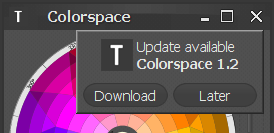It has been added last October, but only now i feel that it has been polished enough to have it officially supported and released. The latest 4.0dev drop of Substance provides full support for a new toned-down skin named Autumn. It is similar to the Creme skin, but even less intrusive. It is one of the two new skins that use the same theme for default and disabled controls. In order to differentiate these two states, a skin defines a custom alpha value (translucency) for the disabled state. The end result (see screenshots below) is that the disabled controls appear less “visible” as the default controls. This also means that if you set a non-null watermark, it will “shine through” the disabled controls.
Here are a few screenshots of different controls under the new Autumn skin. Buttons, toggle buttons, checkboxes and radio buttons in different states (default, selected, disabled and disabled selected):

Comboboxes in different states (default, active, disabled, with custom background):

An internal frame with a few controls:

Horizontal and vertical sliders in different states (enabled, disabled, ticks, labels, RTL). Note the translucent layers on the disabled sliders:

Progress bars (horizontal, vertical, determinate, indeterminate, with caption):

Tree with a selected and rollover path:

A control panel with different controls embedded in a SwingX task pane:

SwingX error pane:

SwingX month view:

A frame with menubar, toolbar and status bar from SwingX:

You’re welcome to try this skin and report any issues / RFEs that you find.
I’ve started playing with custom alpha channel settings for certain component states. Look at the following screenshot:
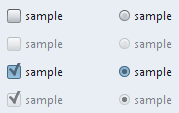
The checkbox and the radio button on the second line are disabled. The checkbox and the radio button on the last line are selected and disabled. As you can see, in general, you would use three color schemes for three major component states: active (selected, rolled over, pressed), default and disabled. In most cases, the disabled color scheme uses the same color values as the default color schemes, but the overall colors are a little brighter. So, i was toying with the idea of using the same color scheme for both default and disabled states, but set arbitrary alpha for the disabled state.
The implementation is a little complicated (especially since there are so many core components), and this is what has been taking my time lately (with no posts on Substance in the past few days). And just when i thought it was progressing smoothly, i hit this:
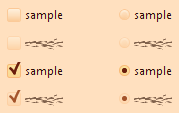
It took almost two hours to isolate this problem to a small and complete test application which i posted at the Java2D forum over at java.net. So, don’t be surprised to see a few garbled strings if you’re running under the latest 4.0dev drops of Substance and using the experimental Autumn and Magma skins. I think that i’ll be able to find a workaround for this bug(?), but i’ll wait to see the replies on the forum linked above.
Update: Phil Race from Sun’s Java2D team has confirmed this bug and provided a workaround. See the thread at Java2D forum for the suggested workaround (confirmed to work on Vista). Thanks, Phil.
Swing APIs are very powerful. And very flexible. You can do pretty much anything you want to with Swing (depending on how much time you have). But this flexibility leads to a very high level of confusion for Swing beginners. Mainly, it’s because there are so many ways to (seemingly) accomplish the same task, that in most cases a beginner Swing programmer will choose a wrong one. Which may result in random UI locks, temporary freezes, solutions that don’t work across different platforms, various visual artifacts and many more. Who will be the first to blame? Of course, the platform itself. And so Swing carries with it the legacy of being slow, over-complicated and hard to master.
And here is a simple example. Out of 435 methods on JButton, there are setContentAreaFilled and setBorderPainted (apparently going back as far as JDK 1.3). What’s the purpose of these two? To enable and disable the painting of the button’s content area (fill) and the border, respectively. Flexible? Very. Want to have a button that shows the border but has no fill? No problemo. Want to have a button that has a fill but no border? Muy bueno. Want to have a button that has none? Por favor, senor.
There are two problems with this flexibility. The first is that these two APIs don’t really map to the real UI scenarios. The second is that they can not be faithfully supported across different look and feels (which eventually do the painting). Let’s look at these two more closely.
Personally, i don’t recollect seeing a native application which has a button with a border and no fill. Or a button with a fill but no border. Especially with modern OSes that provide intricate gradients on the content area. It just wouldn’t look right. Not under XP, not under Vista and not under OS X. What you really want to do is to provide flat appearance. This is especially true for toolbar buttons. Most modern applications use flat toolbar buttons – a button that shows the background (fill + border) only when it’s active. It can be rolled over, pressed or selected, and only then it will show the background. When it’s in a default state, it doesn’t show the background. In this case, you could call both the APIs together (setting content area fill and border painting to false), but it doesn’t really provide a correct visual solution, since the button will be painted flat even when it’s active. Not to mention the fade animation that brings the button from flat (default) to full (active) state.
And what about the actual support for these two boolean settings. Unless you override paint or paintComponent, everything is painted by the current look and feel. And some look and feels simply can not provide support for these settings. The following screenshot shows two buttons under JDK 6.0 running on Vista. The first button has content area fill set to false (but the border painting set to true). The second button has border painting set to false (but the content area fill set to true).
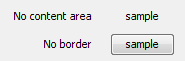
As you can see, the visual result is not quite what the application code intended. Why is that? Because the Windows LAF is implemented with calls to native OS APIs, and these do not provide this distinction (and why should they, what’s the purpose of a button with a fill but no border, especially when the fill is a complex gradient?)
The same logic would apply to other modern look and feels, most of which employ complex gradient interaction between the inner fill and the border painting. And once again, why would you want a button with one, but not the other?
Do i have a solution? Not one which would be adopted in JDK, that’s for sure. If it were up to me, i would remove these two methods, and replace them by setFlat and setNoBackground. The two would provide the same appearance for default state (combining both existing APIs into one), with the first providing an extra visual sequence of fades (between default and active states) and painting the background on active state. Why it won’t be adopted? Because JDK never removes APIs, it only deprecates them (which essentially amounts to nothing). And adding extra two methods would only make things more complicated for beginner developers.
A partial solution is provided in Substance in the form of two client properties, FLAT_PROPERTY and BUTTON_PAINT_NEVER_PROPERTY. It’s far from optimal, of course, since the existing APIs are still available (and supported), and these client properties are Substance-specific (which might be perceived by the potential users as lock-in).
I’m always excited to see an announcement of a new look and feel (or even a new skin in an existing look and feel). Writing such a library is quite a complicated task that requires a lot of resources and perseverance. And so, it is my great pleasure to see two new third-party look and feels announced in the last couple of days.
The first is A03 and comes from Davide Raccagni. Very nice and polished visuals, a lot of smooth animations and transitions, and even the initial theming support. It has a few interesting ideas that i would like to incorporate into future versions of Substance, such as “flowing” menus and extended file chooser. The license is very permissive (BSD), and the only thing that might hinder its acceptance is the minimum JDK requirement – JDK 6.0.
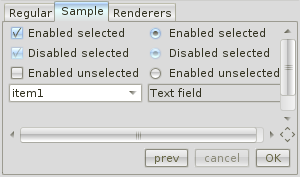
The second is Titanium and comes from Teppefall Labs. It extends one of the dark skins from Substance and provides a modern-looking, clean and consistent skin for desktop applications. My original intent was to make Substance as extensible as possible, and this is the first time i am aware of a third-party look and feel that extends it. Hopefully, most of the extension hooks are already in place, and if not, they will be.